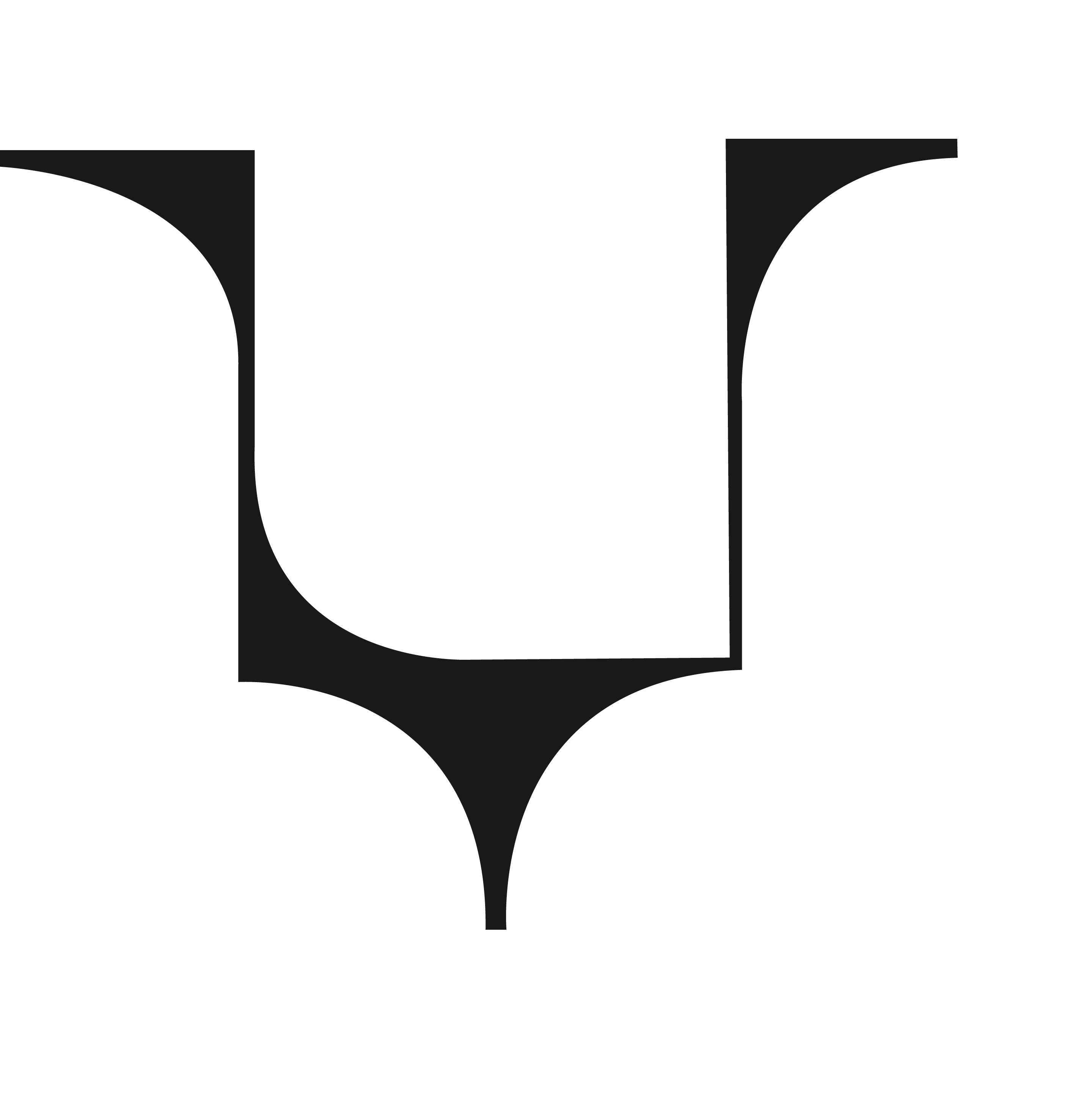As the UI designer for Trebellar, a platform that offers energy, occupancy efficiency, and management solutions for large companies, I'm excited to share how I've designed the dashboard's UI to provide a comprehensive and intuitive experience for users as part of Studio Pinto team. Here's how the dashboard's UI/UX would be explained:
Data-driven Design: The dashboard's UI is designed with a data-driven approach, providing users with visually appealing and easily understandable data visualizations, such as charts, graphs, and heatmaps. These visualizations present complex data in a simplified and actionable manner, enabling users to quickly and easily analyze energy and occupancy data to make informed decisions.
Customizable Dashboard: The dashboard's UI allows users to customize their view based on their preferences and needs. This includes the ability to choose which data and metrics to display, rearrange the layout, and set up personalized alerts and notifications, providing a tailored experience for different users with varying roles and responsibilities within the organization.
Real-time Monitoring and Insights: The dashboard's UI provides real-time monitoring and insights into energy usage, occupancy patterns, and efficiency metrics, empowering users to track and optimize their energy consumption and occupancy management in real-time. This includes real-time notifications, alerts, and recommendations based on the data collected, helping users proactively identify and address energy inefficiencies and occupancy issues.
User-friendly Navigation and Search: The dashboard's UI includes user-friendly navigation and search functionalities, making it easy for users to find and access the information they need. This includes intuitive menus, search bars, and filters that allow users to quickly locate specific data, reports, or insights, enhancing the overall usability and efficiency of the dashboard.
Responsive and Accessible Design: The dashboard's UI is designed to be responsive and accessible, ensuring that users can access and interact with the platform across different devices, including desktops, tablets, and smartphones. This includes responsive layouts, touch-friendly interactions, and compliance with accessibility standards, making the dashboard inclusive and usable for all users, including those with disabilities.
Actionable Insights and Recommendations: The dashboard's UI/UX provides actionable insights and recommendations based on the data collected, empowering users to take informed actions to optimize energy usage and occupancy management. This includes data-driven recommendations for energy-saving measures, occupancy scheduling, and efficiency improvements, helping users drive meaningful changes in their energy and occupancy practices.
Advanced Reporting and Analytics: The dashboard's UIincludes advanced reporting and analytics features that allow users to generate customizable reports, analyze historical data, and gain deeper insights into energy and occupancy trends over time. This includes interactive analytics tools, data export options, and historical data visualization, enabling users to gain valuable insights and make data-driven decisions.
Overall, the dashboard's UI/UX for Trebellar is designed to provide a data-driven, customizable, and user-friendly experience for large companies to efficiently manage their energy and occupancy practices. It includes real-time monitoring, customizable dashboard, responsive and accessible design, actionable insights and recommendations, advanced reporting and analytics, secure data management, and training and support resources.